Table of Contents
I've been using Neovim as my text editor for over 2 years now, and I use it for everything: a Personalized Development Environment (PDE); a note-taking tool using Neorg; a log reader that handles opening, searching, and writing very large files like a breeze; a man page reader; and so much more.
One of the mainstays in my plugin arsenal is nvim-cmp, which provides intellisense-style autocompletion. Its collection of completion sources allows extending its functionality into many domains quite easily. It's a very useful plugin and it worked very well for me, and it was one of the main reasons I switched to (and stuck with) Neovim.
However, as time went on, I found myself using nvim-cmp less for its intended purpose and more for use cases that are better solved with other plugins and workflows. I found that in trying to shoehorn nvim-cmp into several different tools, my overall productivity diminished. In this post, I'll explain why I'm disabling nvim-cmp (maybe), what I'll use in its place, and how doing so will be of benefit in the long run.
How I use nvim-cmp
I realized that my main use of nvim-cmp was for API discovery, especially in languages with namespaces (e.g. C++, C#, Zig). I often found myself begin typing a line by resolving further into the namespace and paging through the list of symbols to see if it had what I wanted. If it did, then I would accept the suggestion and move forward; if it didn't, I would "back out" or "go up" a level in the namespace heirarchy, and try again. Using Zig as an example: std.fs.<...>, std.fs.Dir.<...>, std.fs.path.<...>... and so on, until I found what I was looking for. Once I found it, I could continue with the next "token" in my "stream" of conciousness.
However, if I knew exactly what symbol I wanted and exactly where to find it, I didn't really use nvim-cmp. For example, using std.debug.print in Zig or std::cout in C++ (or printf, even), I rarely relied on nvim-cmp for completions. I found that it was quicker for me (and less disruptive) to just type the symbol, letter-by-letter.
I am not the fastest typer, either. If I had to guess, I would say I type at around 70-80 words per minute for English prose (such as this blog post, emails--"normal" communication with other humans). That number is lower when writing code. It's difficult to equate the two, since English prose is measured in words per minute, whereas writing code is measured in symbols per minute (probably.. I don't know, just a guess), which for me is probably anywhere from 20-40 percent slower 1.
Whatever the case may be, it feels a lot faster to just type the exact symbol I need instead of using nvim-cmp to help. Crucially, it feels even faster to type the following symbol because my train of thought hasn't been interrupted. For example, typing std.deb<C-y>.pri<C-y> feels slower than typing std.debug.print (<C-y> is my completion-accept key).
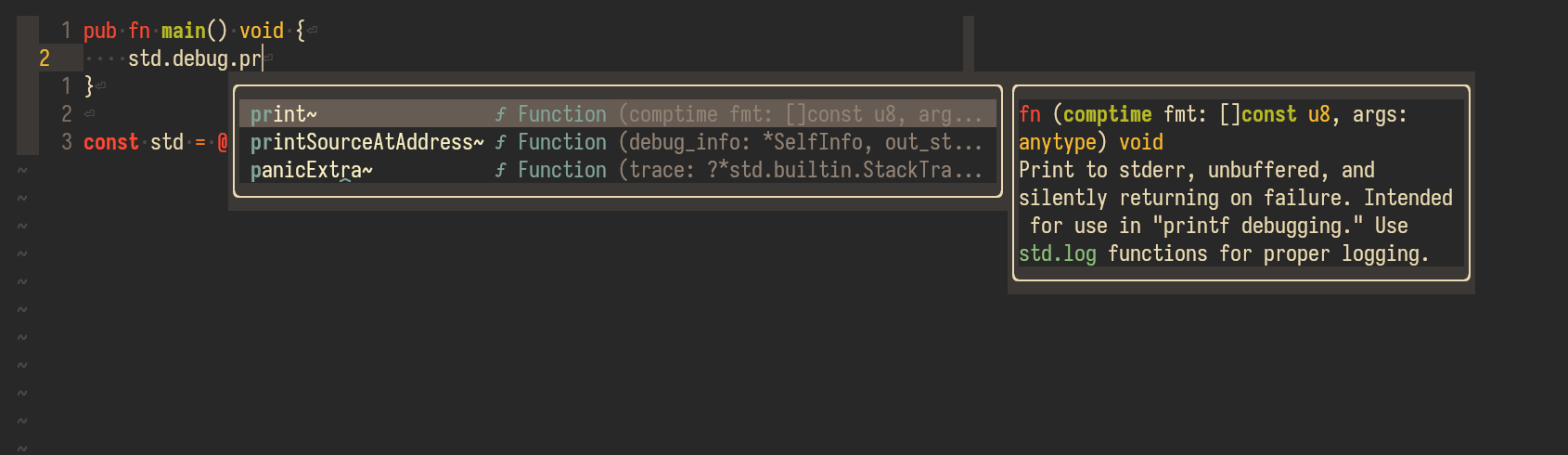
What will I use instead?
Of course, I still have a desire for API discoverability and documentation from within Neovim. If nvim-cmp no longer provides this, I'll need some alternatives. Recently, I've been giving Telescope a heavier workload, particularly leveraging its Treesitter integration
Telescope
Telescope can show all symbols in a buffer or a workspace. These symbols can be filtered through them using the familiar Telescope interface, add them to the quickfix list, show a preview of the selection, and so on. This method for API discoverability is much more powerful. Most of the time, the documentation nvim-cmp shows comes from the LSP, which in turn gets it from doc-comments in the source code 2. Using Telescope's preview, or even putting the result in the quickfix list and opening the source in a new buffer allows a much better experience to read source code and comments within it.
This leads us to my next point: reading the source code is often the best way to get accurate and up-to-date documentation.
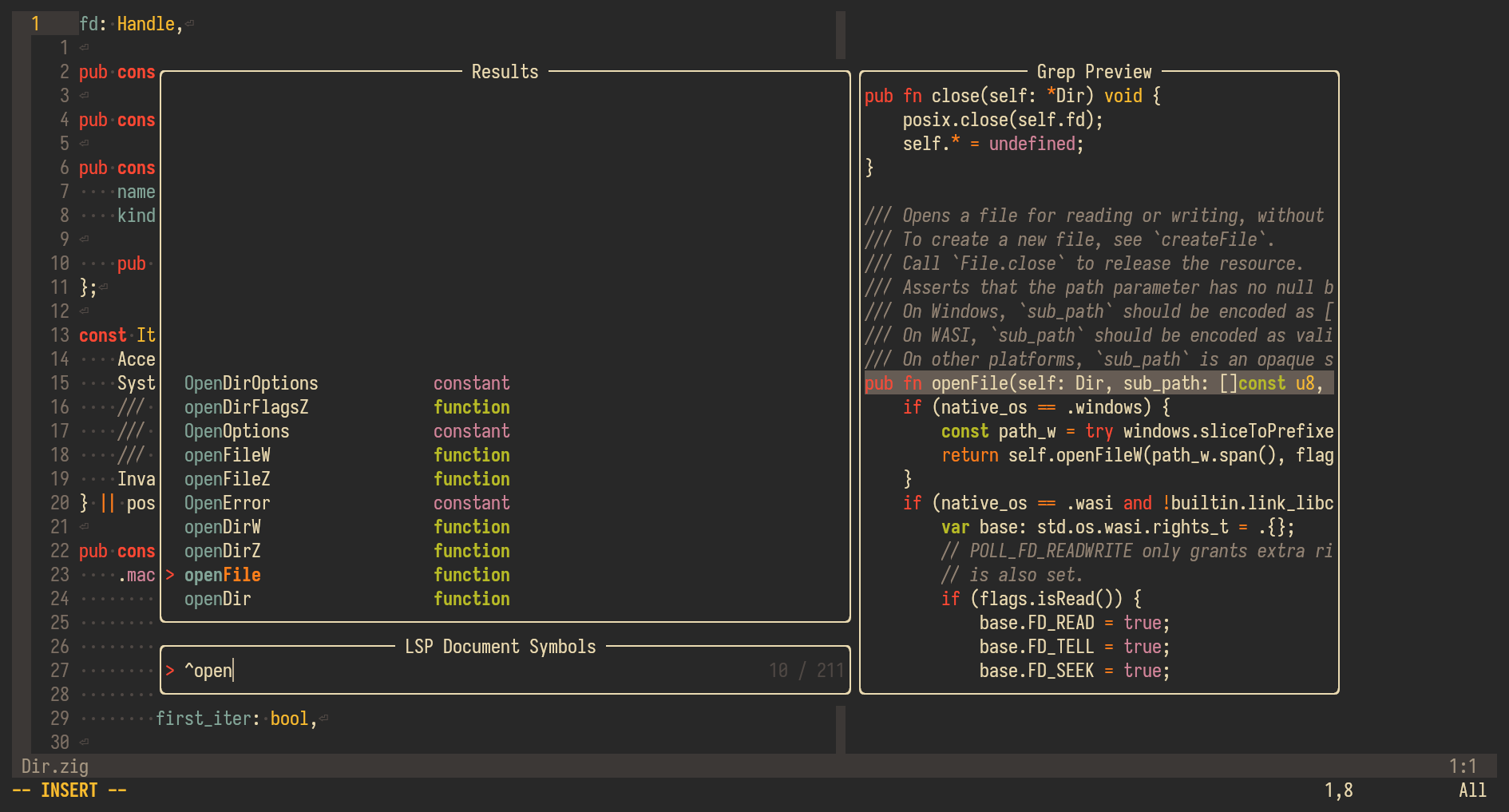
Source code
If your language or library provides source code and you're not reading it, you're doing yourself a disservice. It's often the best way to figure out what a particular API does. More often than not, documentation in the form of comments is outdated, and could lead you down a rabbit hole. Documentation that's hosted on the web is worse, even if it is autogenerated from comments in the code. Often times the code is updated, but the author forgets to update the doc-comment (hi, it's me, I'm author). This is avoidable if you just read the code!
This is not always an option, though. For example, the C standard library that's installed on your distribution only provides header files, not implementations (unless you clone the library, of course). And for languages like C#, you actually need to decompile the runtime to get source code--wild.
Grep
Do not underestimate the power of grep. In languages like C, it can be difficult to navigate through header files, especially if they're nested and inter-dependent. This is where grep makes it easy. If you're looking for a particular symbol, or some verbiage you think may lead you to the symbol, and you're not sure which header file it's in, you can pull one of these:
$ grep -ire 'IFF_NOARP' /usr/include
/usr/include/linux/if.h: * @IFF_NOARP: no ARP protocol. Can be toggled through sysfs. Volatile.
/usr/include/linux/if.h: IFF_NOARP = 1<<7, /* sysfs */
/usr/include/linux/if.h:#define IFF_NOARP IFF_NOARP
/usr/include/net/if.h: IFF_NOARP = 0x80, /* No address resolution protocol. */
/usr/include/net/if.h:# define IFF_NOARP IFF_NOARP
Automatic includes
Supported language servers an also automatically include the header or namespace that contains a symbol you're looking for. For example, clangd will automatically include stdio.h if it sees printf in your file.
All of these workflows is something nvim-cmp cannot provide--it is just not designed for this.
Man pages
Telescope also provides support for searching for man pages, and Neovim has first-class support for rendering man pages. This makes it a breeze to find detailed documentation on a topic. The information in the man pages is often dense, but succinct. They may also contain links to relevant pages, which Neovim can follow by default.
For API discoverability and documentation that's available without an internet connection (or even if you don't want to open up a browser), man pages are hard to beat. I love it when libraries and tools ship with man pages, but sadly, this seems like a dying practice.
Streamlining stream-of-conciousness
One of the main goals of disabling nvim-cmp is to optimize the way I approch writing code. Instead of trying to discover an API and read its documentation in-band with writing code, I want to separate the two. I want to find ways to reduce the amount of noise and distraction while writing code. I want to know the API before I use it, not get to know it while I'm using it.
Instead of breaking my train of thought mid-line, I should be able to plow through it knowing exactly what I need. How far this goes, I'm not sure. Just a single expression? Maybe. A whole line? Possibly. A single scope? That would be nice. An entire function? Sweet.
I may not end up removing nvim-cmp entirely. There are sill some use-cases that don't conflict with this thesis. For example, path completion is wonderful and doesn't conflict at all with writing code.
I'm on the fence about snippets. Usually, when you need a snippet, you know exactly what you're getting. The std snippet for Zig converts std to const std = @import("std");. It's hard to make an argument that this is not a boost in efficiency.
Closing thoughts
In general, I see much more productivity when I can turn on some music, put my head down, and go goblin-mode for as long as I can manage before being interrupted by encountering an obstacle, such as needing to find just the right function. If I can separate reading documentation from writing code, I should be able to sustain these bouts for much longer, resulting in more productivity, better large-scale thought cohesion, and, honestly, a more enjoyable experience. After all, writing code should be fun, and reading documentation just takes the fun right out of it.
Lots of ballpark, anectdotal, pulling-it-out-my-you-know-what numbers here.
There are some notable exceptions here, such as C#.